I use this tool a lot. Ideogram. It's free. Well... recently, it puts free-users in a free queue, which takes so long time. But anyway, it is still free. You may notice that Image generation AI fails to generate face or fingers. Recent improvement solves most of these issues, but it still happens sometimes.
Here is an example of weird fingers in the image.
Prompt: A tiny cute cat on top of finger, a butterfly on top of the cat.
I used Lasco for image generation in this example with the prompt.
Lasco.ai | AI image generation and beyond
Lasco.ai
Generate AI images with the magic word /gen!
www.lasco.ai
And the result, shows weird fingers in first two images. Too much fingers or the fingers are unnatural. By the way, Lasco tends to generate image of girls. I don't know why.. but I'm quite certain that lasco prefers generating girls' image.
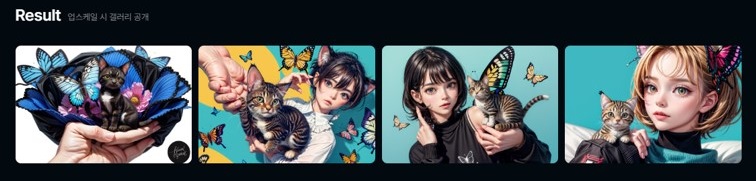
Prompt: text 'hello' in gold painting.
Someone shared this image to explain GenAI is so bad at writing text in the image. Only one correctly writes the text 'hello', and others failed.

Ideogram is very powerful to generate image with correct text. Thus, it is good for generating logo. I used it a lot when I generate images for thumbnail. It has been updated a lot, and now the quality of images are way better than the past.
I have uploaded lectures to introduce programming and machine learning to predict toxicity of chemicals, and I used image from ideogram as thumbnail.
https://www.youtube.com/@PhD_Gil
PhD Gil
Learn data science through trials and errors. I'll show you my mistakes and how I find a way to debug it.
www.youtube.com
This PhD Gil logo was also generated by ideogram. My prompt is very simple: LOGO: PhD Gil.
That's all, and magic happens. Beautiful logos were generated, and all of them were very nice to me.




I'm highly satisfied by the quality of the images. All videos in my youtube channel are lectures. Thus, I generate thumbnail with the logo on the lecture topic. I love the quality of the image.


Ideogram has wide window for prompt. At the bottom, there are options like Auto, General, Realistic, and so forth to specify the style of the image. You can also specify image style in the prompt. You can speicfy width and height ratio of the image., and color pattern as well. There are option for magic prompt, which is the secret for converting simple prompt into high quality image.

My prompt is very simple, and language model in Ideogram converts my simple prompt into detailed prompt. Thanks to magic prompt, high quality image is generated based on the simple prompt. This function saves a lot of time to come up with details in the prompt. Even if you typed in the same prompt, different images are generated since magic prompt is changed in each run.
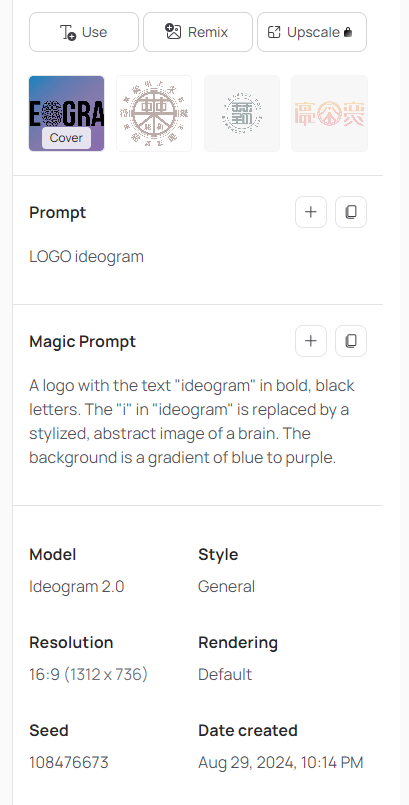
As the quality improves, sometimes I can't access to the model, or I should wait in the slow queue, which takes around 5-10 minutes and then generation task begins. At the moment, I don't need to generate a lot of images everyday. But if I have to, I may pay for the service since I'm highly satisfied with the quality of the image. :D
'GenAI' 카테고리의 다른 글
| MUST USE AI services for startups and investors (TOP 5) (1) | 2024.11.26 |
|---|---|
| Is AI AGI? (1) | 2024.11.14 |
| Legal advice from Copilot? (0) | 2024.11.09 |
| Free & High quality learning materials on GenAI (4) | 2024.11.08 |
| ChatGPT and daily routine (2) | 2024.11.07 |